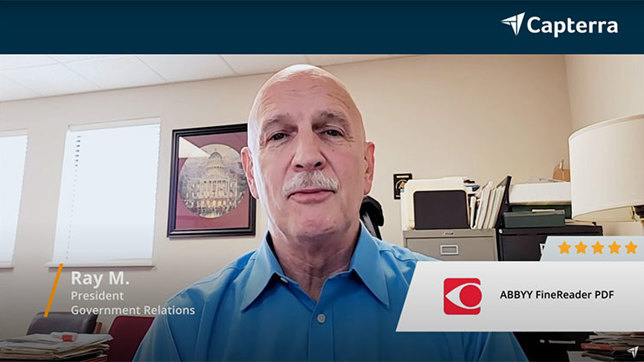ABBYY FineReader PDF: La solución PDF más inteligente
Convierta, edite, comparta y colabore en PDF y documentos escaneados en el entorno de trabajo digital.

FineReader PDF permite a los profesionales maximizar la eficiencia en el lugar de trabajo digital. Con la última tecnología OCR basada en IA de ABBYY, FineReader PDF facilita digitalizar, recuperar, editar, proteger, compartir y colaborar en todo tipo de documentos en el mismo flujo de trabajo. Ahora, los trabajadores de la información pueden centrarse aún más en su experiencia y menos en las tareas administrativas.
Funciones clave
FineReader PDF le ayuda a hacer el trabajo
Cree, edite y organice archivos PDF
Cree formularios en PDF que se puedan rellenar
Colabore y apruebe archivos PDF
Compare documentos en diferentes formatos
Proteja y firme archivos PDF
Digitalice documentos en papel y escaneados con OCR
Optimice las rutinas de digitalización y conversión
Licencias flexibles: por puesto, coincidentes, remotas

Impulsado por IA
En cada paso del procesamiento de documentos, FineReader PDF utiliza IA de última generación, diseñada específicamente para este fin.
Desde la mejora de imágenes, pasando por la detección de objetos, hasta el reconocimiento de texto (OCR), FineReader PDF utiliza algoritmos optimizados, IA generativa y arquitecturas de redes neuronales para proporcionar los mejores resultados posibles con un rendimiento sin precedentes.
Todos nuestros algoritmos optimizados están a disposicióndel público en ABBYY NeoML.
INFORMACIÓN CLAVE
FineReader PDF en cifras
Reseña en vídeo de nuestro usuario empresarial
Elija su preferencia: ¿Organización o particular?

Para organizaciones
Permita que sus empleados optimicen los procesos de PDF en toda la organización con unas opciones de licencias sencillas y flexibles a partir de cinco licencias.

Para particulares
FineReader integra los documentos escaneados en los flujos de trabajo digitales y hace más fácil digitalizar, convertir, recuperar, editar, proteger, compartir y colaborar con todo tipo de documentos en el entorno de trabajo digital.

Lo que dicen nuestros clientes
Millones de clientes en todo el mundo confían en ABBYY FineReader PDF para realizar tareas documentales con eficiencia.